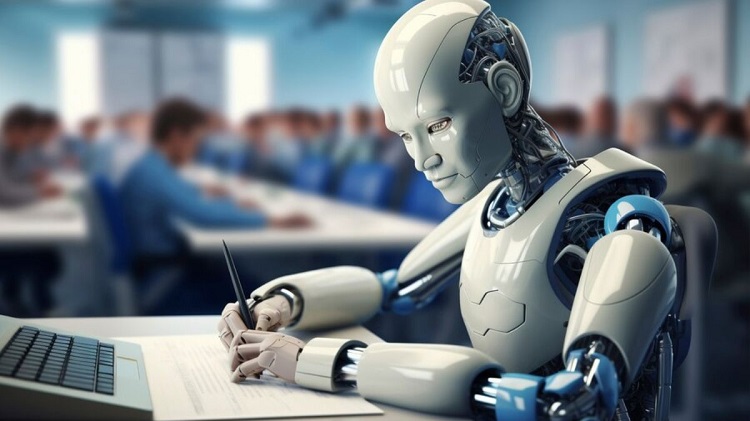Unveiling the Top Chromebooks of 2019: A Comprehensive Guide

In the ever-evolving landscape of technology, Chromebooks have emerged as versatile, lightweight, and budget-friendly devices that cater to a variety of user needs. The year 2019 witnessed a surge in the popularity of Chromebooks, with several manufacturers competing to offer the best-in-class features. This article aims to delve into the top Chromebooks of 2019, exploring their unique characteristics and helping potential buyers make an informed decision.
Google Pixelbook:
The Google Pixelbook stands out as a flagship Chromebook, offering a premium design and cutting-edge features. Boasting a sleek aluminum body and a vibrant 12.3-inch touchscreen display, the Pixelbook provides a delightful user experience. Powered by Intel Core processors, it ensures swift performance, making multitasking a breeze. The inclusion of the Pixel Pen enhances productivity, allowing users to take notes, draw, and interact with the device in an intuitive manner.
Asus Chromebook Flip C434:
Asus made waves in the Chromebook market with the Flip C434, a 2-in-1 convertible device that seamlessly transforms into a tablet. The 14-inch NanoEdge touchscreen display is surrounded by slim bezels, offering an immersive viewing experience. The backlit keyboard and aluminum chassis exude a premium feel. Equipped with Intel Core processors and up to 8GB of RAM, the Flip C434 delivers snappy performance for both work and entertainment.
Dell Inspiron Chromebook 14:
Dell entered the Chromebook arena with the Inspiron Chromebook 14, catering to users seeking a combination of style and functionality. The 14-inch Full HD display provides crisp visuals, and the narrow side bezels enhance the overall aesthetics. With an Intel Core i3 processor and 4GB of RAM, the Inspiron Chromebook 14 ensures smooth multitasking and efficient performance. The aluminum lid and diamond-cut edges add a touch of sophistication to this Chromebook.
HP Chromebook x2:
The HP Chromebook x2 stands out as a detachable 2-in-1 device, offering the flexibility of a tablet and a laptop. The 12.3-inch touchscreen display with a resolution of 2400 x 1600 pixels provides sharp visuals, ideal for productivity and entertainment. Powered by an Intel Core M processor and 4GB of RAM, the Chromebook x2 delivers a responsive and efficient performance. The inclusion of a stylus and a detachable keyboard enhances its versatility.
Acer Chromebook 14:
Acer’s Chromebook 14 appeals to users looking for a budget-friendly yet reliable device. The sleek and aluminum chassis houses a 14-inch Full HD display, providing ample screen real estate. The Intel Celeron processor and 4GB of RAM ensure smooth day-to-day tasks and a responsive user experience. With a battery life that lasts up to 12 hours, the Acer Chromebook 14 is an excellent choice for users on the go.
Samsung Chromebook Pro:
Samsung’s Chromebook Pro targets users who value portability and versatility. The 12.3-inch touchscreen display with a 3:2 aspect ratio provides an immersive visual experience. The inclusion of a stylus, the Samsung Pen, adds an extra layer of functionality, making it ideal for note-taking and creative tasks. Powered by an Intel Core m3 processor and 4GB of RAM, the Chromebook Pro ensures a smooth and efficient performance.
Lenovo Yoga Chromebook C630:
Lenovo’s Yoga Chromebook C630 combines a sleek design with powerful performance. The 15.6-inch Full HD display is perfect for productivity and multimedia consumption. The 8th generation Intel Core i5 processor, paired with 8GB of RAM, provides ample power for demanding tasks. The 360-degree hinge allows users to switch between laptop and tablet modes effortlessly, enhancing flexibility and usability.
Acer Chromebook Spin 13:
Acer Chromebook Spin 13 caters to users who demand both performance and versatility. The 13.5-inch QHD touchscreen display offers sharp visuals, and the 360-degree hinge allows for multiple usage modes. Powered by an 8th generation Intel Core i5 processor and 8GB of RAM, this Chromebook handles multitasking with ease. The included Wacom stylus adds a creative dimension, making it suitable for artists and designers.
Conclusion:
The year 2019 marked a significant milestone in the Chromebook industry, with manufacturers introducing a diverse range of devices catering to various user preferences and requirements. From the premium Google Pixelbook to the budget-friendly Acer Chromebook 14, each Chromebook featured in this guide brought its unique blend of design, performance, and functionality. As technology continues to advance, the Chromebook market is likely to witness even more innovations, making these devices an appealing choice for an ever-expanding user base. Whether you prioritize portability, productivity, or affordability, the top Chromebooks of 2019 have something to offer for everyone.
What makes Chromebooks stand out in 2019?
-
- Chromebooks gained popularity in 2019 for their lightweight design, efficient performance, and budget-friendly nature. They run on Chrome OS, a cloud-based operating system, and are known for their simplicity and ease of use.
Which Chromebook is considered the flagship model of 2019?
- The Google Pixelbook is often considered the flagship Chromebook of 2019. It boasts premium design, a vibrant touchscreen display, and powerful internals, making it a top choice for users seeking a high-end Chromebook experience.
Are Chromebooks suitable for professional use, or are they more for casual users?
- Chromebooks cater to a broad spectrum of users. While they are excellent for casual users due to their simplicity and affordability, high-end models like the Google Pixelbook and Dell Inspiron Chromebook 14 are equipped to handle professional tasks, making them suitable for both work and leisure.
What is the significance of 2-in-1 Chromebooks, and which models offer this feature in 2019?
- 2-in-1 Chromebooks, like the Asus Chromebook Flip C434 and HP Chromebook x2, provide the versatility of being used as both laptops and tablets. This flexibility appeals to users who want a device that can adapt to various scenarios, whether for work or entertainment.
How does the performance of Chromebooks compare to traditional laptops in 2019?
- Chromebooks are designed for efficient performance, especially in web-based tasks. Models like the Lenovo Yoga Chromebook C630 and Acer Chromebook Spin 13, equipped with Intel Core processors and ample RAM, offer performance comparable to traditional laptops, making them suitable for a wide range of applications.
What are the advantages of Chromebooks with stylus support?
- Chromebooks with stylus support, such as the Samsung Chromebook Pro and Acer Chromebook Spin 13, provide users with the ability to take notes, draw, and perform creative tasks. The stylus adds an extra layer of functionality, making these devices ideal for students, professionals, and creative individuals.
Are Chromebooks suitable for gaming in 2019?
- While Chromebooks may not be known for gaming prowess, certain models with robust specifications, such as the Lenovo Yoga Chromebook C630, can handle casual gaming and less resource-intensive titles available on the Google Play Store.
How do Chromebooks ensure security for users?
- Chromebooks are known for their security features. The Chrome OS is designed with security in mind, employing automatic updates, sandboxing, and verified boot processes to protect users from malware and security threats. Additionally, Chromebooks benefit from the use of Google’s cloud services, ensuring data is backed up and easily recoverable.
Which Chromebook offers the best battery life in 2019?
- The Acer Chromebook 14 is notable for its impressive battery life, lasting up to 12 hours on a single charge. This feature makes it an excellent choice for users who prioritize portability and require a device that can last throughout the day.
What developments can we expect in future Chromebook models based on the trends in 2019?
- The Chromebook market is likely to see continued innovation in design, performance, and functionality. Future models may feature more powerful processors, improved display technology, and enhanced collaboration tools, further expanding the appeal of Chromebooks across different user segments.
- The Acer Chromebook 14 is notable for its impressive battery life, lasting up to 12 hours on a single charge. This feature makes it an excellent choice for users who prioritize portability and require a device that can last throughout the day.
- Chromebooks are known for their security features. The Chrome OS is designed with security in mind, employing automatic updates, sandboxing, and verified boot processes to protect users from malware and security threats. Additionally, Chromebooks benefit from the use of Google’s cloud services, ensuring data is backed up and easily recoverable.
- While Chromebooks may not be known for gaming prowess, certain models with robust specifications, such as the Lenovo Yoga Chromebook C630, can handle casual gaming and less resource-intensive titles available on the Google Play Store.
- Chromebooks with stylus support, such as the Samsung Chromebook Pro and Acer Chromebook Spin 13, provide users with the ability to take notes, draw, and perform creative tasks. The stylus adds an extra layer of functionality, making these devices ideal for students, professionals, and creative individuals.
- Chromebooks are designed for efficient performance, especially in web-based tasks. Models like the Lenovo Yoga Chromebook C630 and Acer Chromebook Spin 13, equipped with Intel Core processors and ample RAM, offer performance comparable to traditional laptops, making them suitable for a wide range of applications.
- 2-in-1 Chromebooks, like the Asus Chromebook Flip C434 and HP Chromebook x2, provide the versatility of being used as both laptops and tablets. This flexibility appeals to users who want a device that can adapt to various scenarios, whether for work or entertainment.
- Chromebooks cater to a broad spectrum of users. While they are excellent for casual users due to their simplicity and affordability, high-end models like the Google Pixelbook and Dell Inspiron Chromebook 14 are equipped to handle professional tasks, making them suitable for both work and leisure.
- The Google Pixelbook is often considered the flagship Chromebook of 2019. It boasts premium design, a vibrant touchscreen display, and powerful internals, making it a top choice for users seeking a high-end Chromebook experience.
- Chromebooks gained popularity in 2019 for their lightweight design, efficient performance, and budget-friendly nature. They run on Chrome OS, a cloud-based operating system, and are known for their simplicity and ease of use.